 Image 1 of 3
Image 1 of 3

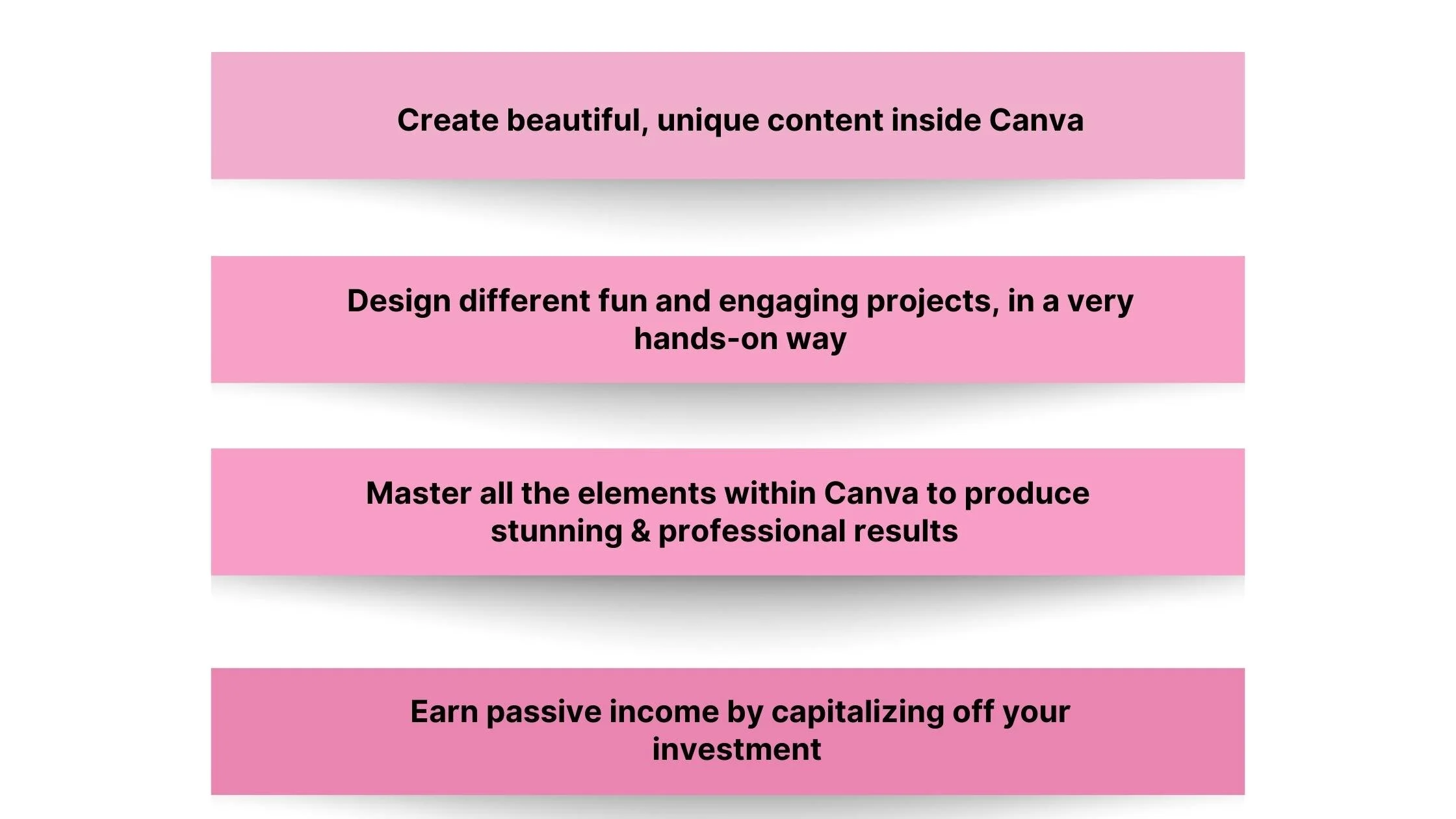 Image 2 of 3
Image 2 of 3
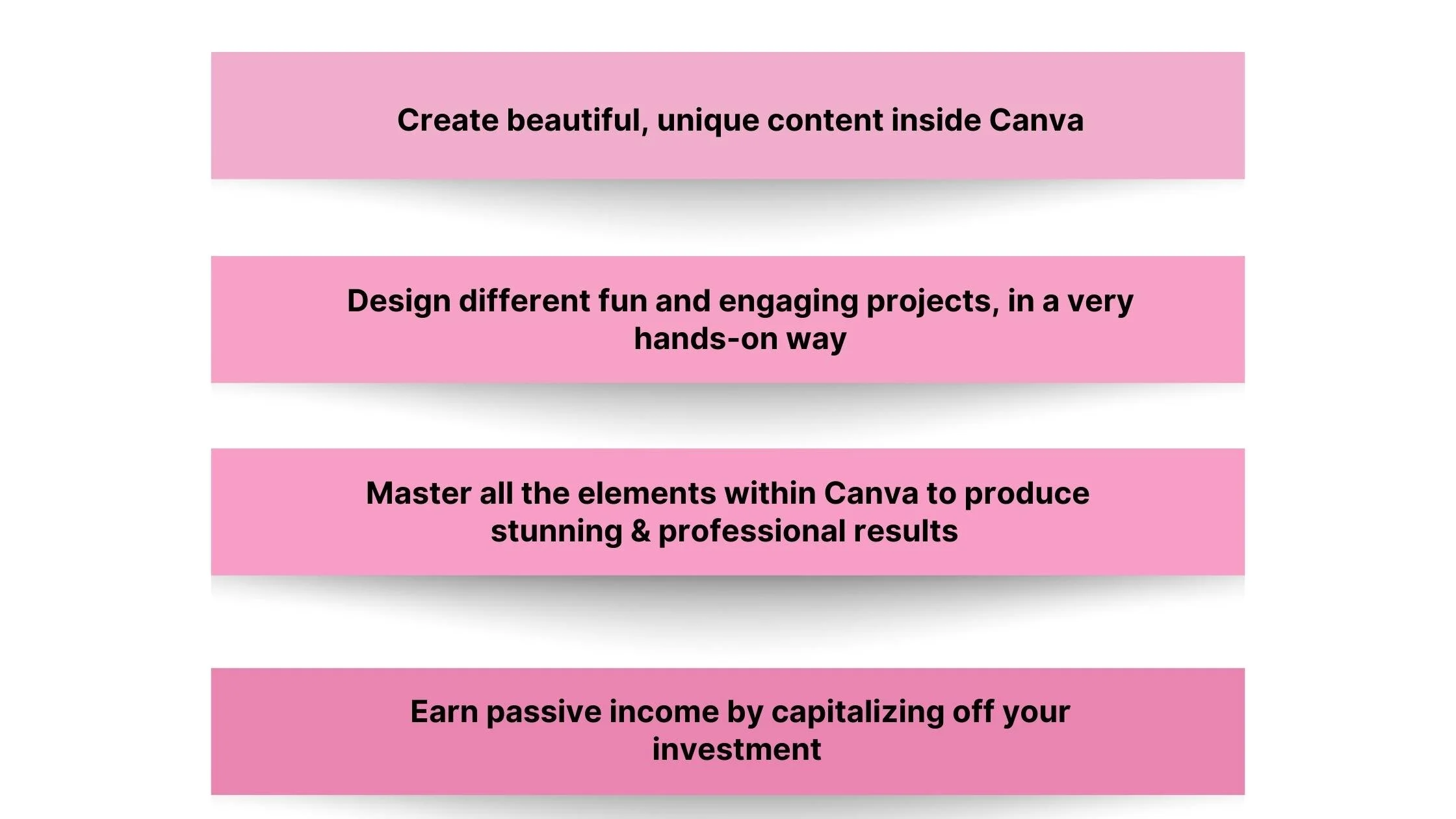
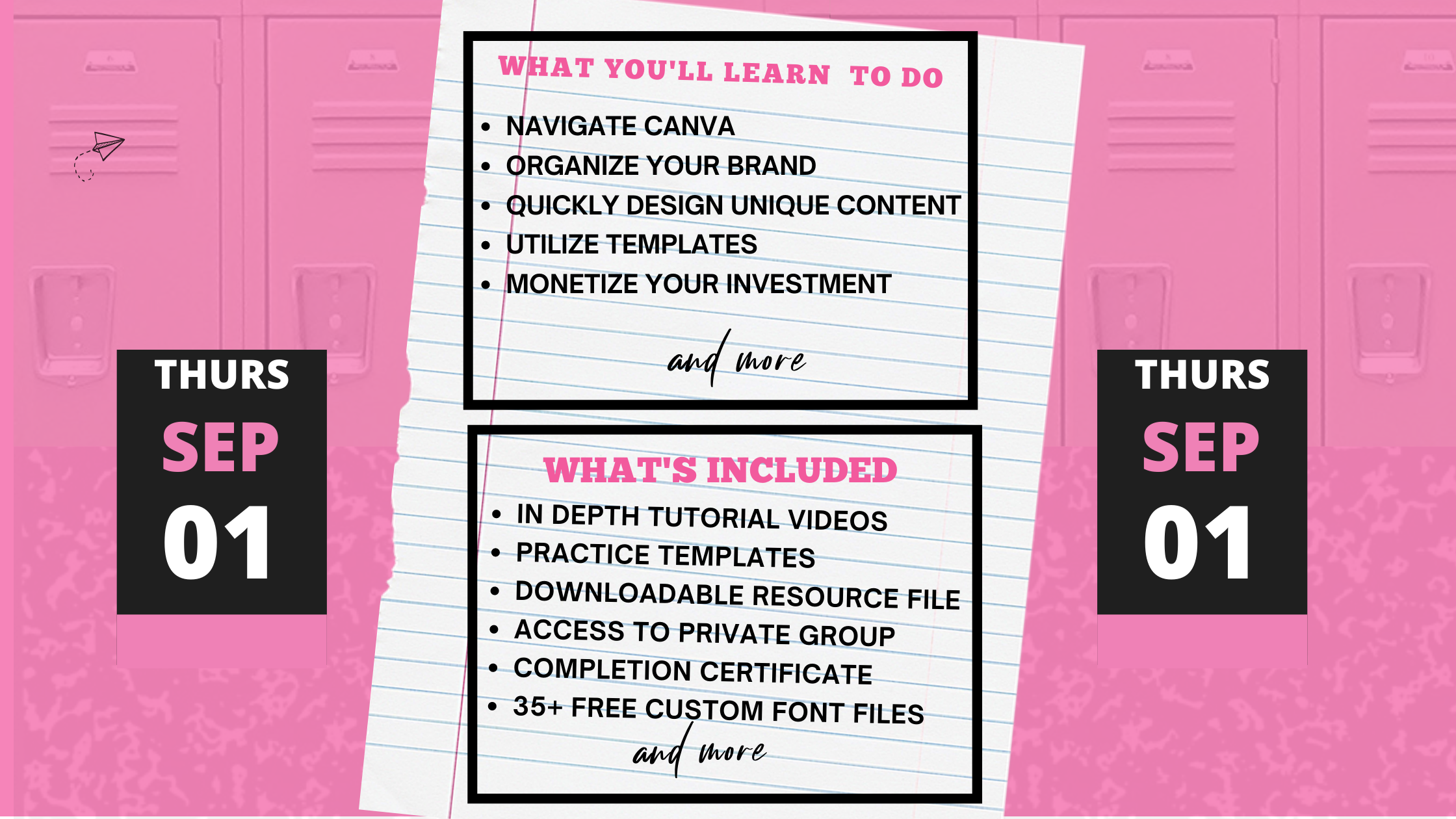 Image 3 of 3
Image 3 of 3
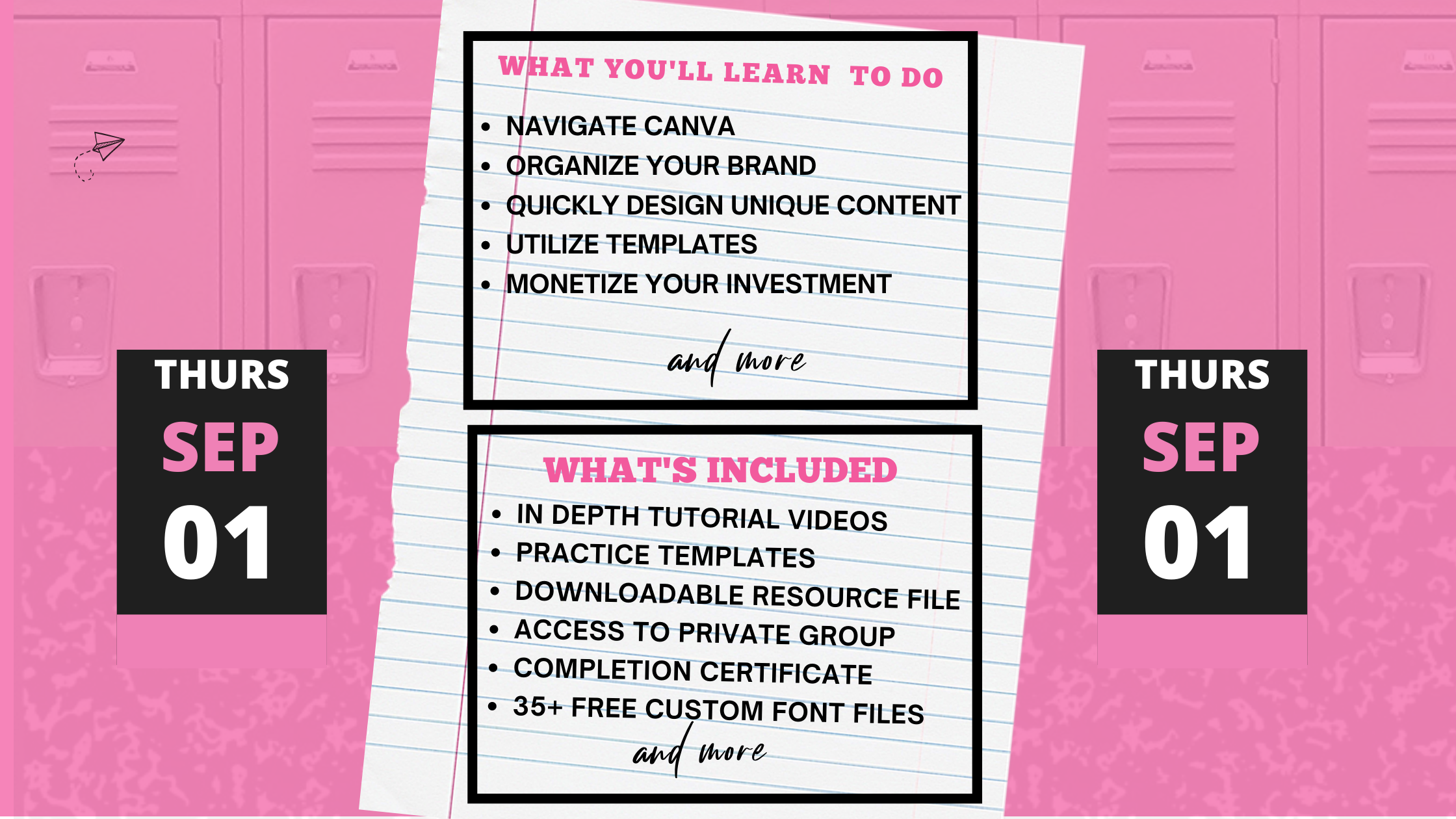

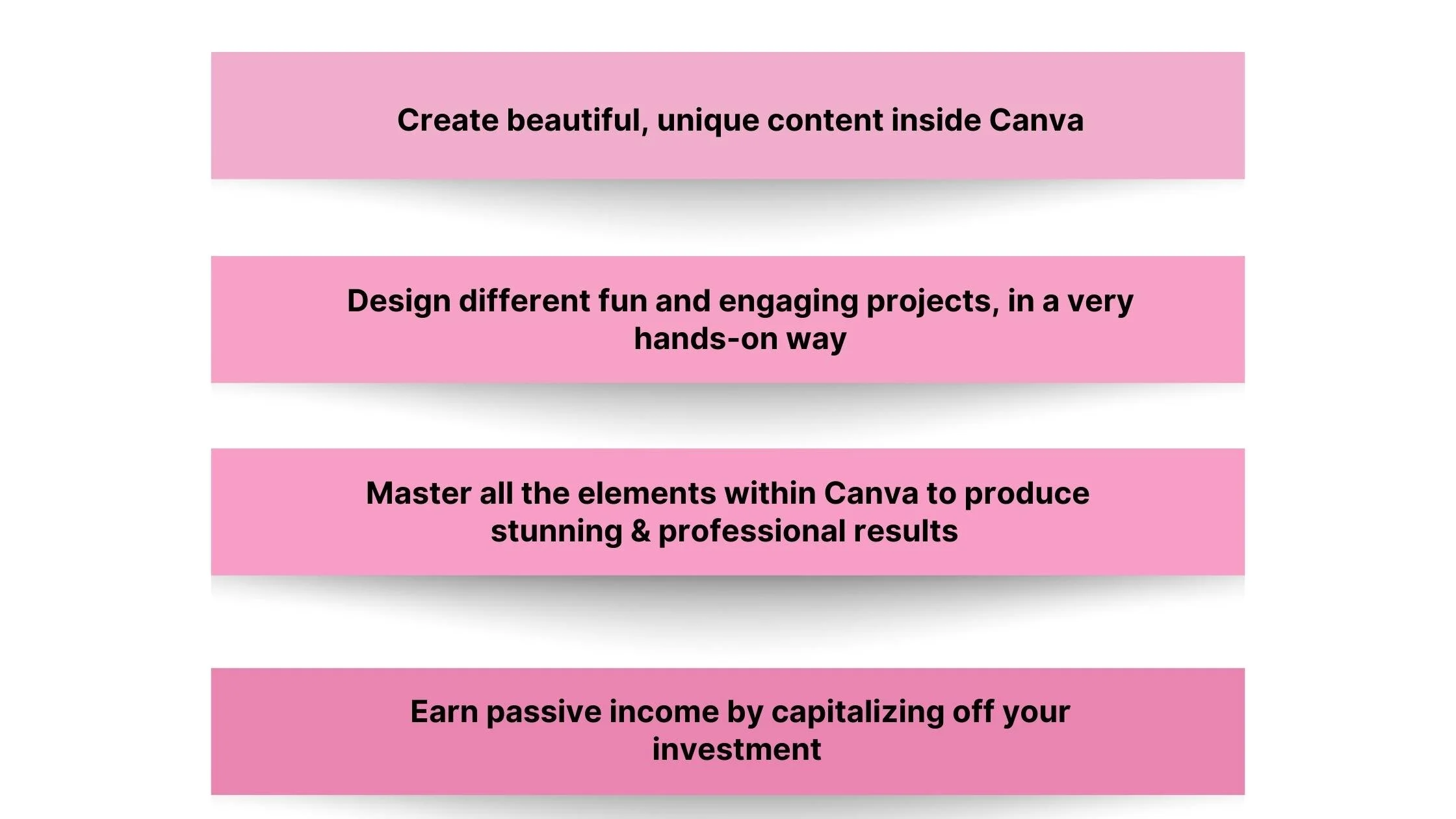
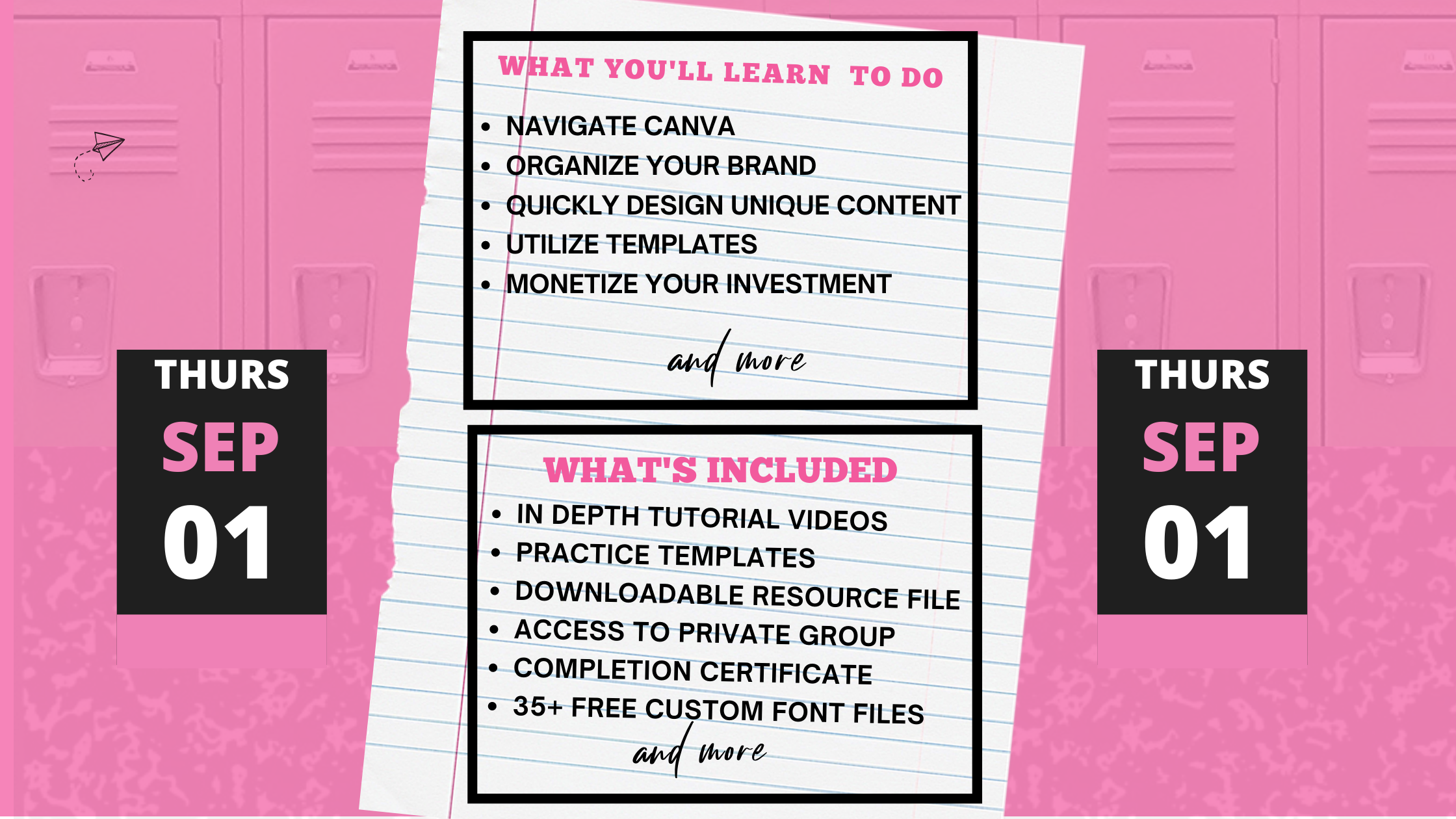
Canva Design Masterclass
Canva is an incredible online platform for small business owners to create their own designs for their website, social media, flyers, business cards and so much more. Having access to a tool, knowing how it works and some skills in using it, will help you create graphics and content that are consistent, professional and uniquely represent your business.
This is what is covered in the masterclass
- Understanding the Canva dashboard
- Creating your brand kit
- Organizing files and folders
- Using & creating templates
- Resizing and custom sizing
- Text & Image effects
- Layering images and elements
- Secrets, hacks, and tricks for better designs
…and more
Your course file will include:
Training videos
1 downloadable resource file
Designer cheat sheet
Practice templates
Full lifetime access to content
Certificate of completion
….and more
Requirements
Internet connection and either a desktop, laptop or tablet
Masterclass/Course Description
In this course you will learn how to create amazing, beautiful, professional graphic designs inside Canva.
Have you tried creating your own graphic designs that just don’t look professional or unique?
Have you been outsourcing your graphic design work, paying a lot of money for designs you’re not completely satisfied with?
Want to get started in graphic design but have no formal training and don’t know where to start?
Well this course is for you, boo!
I will teach you everything you need to know to be able to produce all of your own designs, quickly and easily. Canva is amazing, and is much easier to learn than other expensive graphic design software.
A new class begins every Monday. The cut-off for enrollment is 11:59 pm CST every Thursday. If you enroll in the class Fri-Sun, your course content will be available to you the following Monday, meaning you will have access 8-10 days after you enroll.
Your course content is preloaded in a Google Drive folder. There are 5 modules total and are available for you to work at your own pace. Each module has its own folder and resources (if applicable). Please make sure your email address is correct as you will only be able to access the course using the email address provided when you place your order/enroll.
If you have any questions, please email me at publishing@shakelajames.com
Due to the nature of this product and service, there will be no refunds and no cancellations will be granted.
Canva is an incredible online platform for small business owners to create their own designs for their website, social media, flyers, business cards and so much more. Having access to a tool, knowing how it works and some skills in using it, will help you create graphics and content that are consistent, professional and uniquely represent your business.
This is what is covered in the masterclass
- Understanding the Canva dashboard
- Creating your brand kit
- Organizing files and folders
- Using & creating templates
- Resizing and custom sizing
- Text & Image effects
- Layering images and elements
- Secrets, hacks, and tricks for better designs
…and more
Your course file will include:
Training videos
1 downloadable resource file
Designer cheat sheet
Practice templates
Full lifetime access to content
Certificate of completion
….and more
Requirements
Internet connection and either a desktop, laptop or tablet
Masterclass/Course Description
In this course you will learn how to create amazing, beautiful, professional graphic designs inside Canva.
Have you tried creating your own graphic designs that just don’t look professional or unique?
Have you been outsourcing your graphic design work, paying a lot of money for designs you’re not completely satisfied with?
Want to get started in graphic design but have no formal training and don’t know where to start?
Well this course is for you, boo!
I will teach you everything you need to know to be able to produce all of your own designs, quickly and easily. Canva is amazing, and is much easier to learn than other expensive graphic design software.
A new class begins every Monday. The cut-off for enrollment is 11:59 pm CST every Thursday. If you enroll in the class Fri-Sun, your course content will be available to you the following Monday, meaning you will have access 8-10 days after you enroll.
Your course content is preloaded in a Google Drive folder. There are 5 modules total and are available for you to work at your own pace. Each module has its own folder and resources (if applicable). Please make sure your email address is correct as you will only be able to access the course using the email address provided when you place your order/enroll.
If you have any questions, please email me at publishing@shakelajames.com
Due to the nature of this product and service, there will be no refunds and no cancellations will be granted.
